Review: EQ's Appliqué Drawing--Beginner's Guide to Drawing Like a Pro
I volunteered to create a layout of quilt blocks for our Girl Gang in the style of Jan Patek's past Girl Gang quilts. I've been given lots of suggestions on which blocks to use, but many of them will need to be manipulated in size in order to fit into a quilt that's basically the size of a throw. Most of the blocks will be appliqued, with a handful of pieced blocks or sashing. I'm a big fan of Electric Quilt and while I use it extensively for pieced designs, I admit I was completely inexperienced when it came to creating applique designs in the program.
Last April, Electric Quilt had a sale on their lesson books, and I seized the opportunity and purchased this gem:
I spent the Easter weekend going through all the lessons in the book. The book, written by Angie Padilla, is FABULOUS. I cannot believe how much I learned. Each lesson is detailed for you with step-by-step instructions--WITH PICTURES--so that you cannot go wrong. I admit that already knowing a lot of the general tools used in EQ helped, but this is so simple that if you just purchased the program and went through every lesson in the book, you'd be flying high.
My biggest stumbling block prior to going through the lessons in the book is the fact that I cannot draw. Period. (Ok, I can draw stick people, but that's it. And a simple flower.) All prior attempts made to draw an applique design in EQ left me completely frustrated. I used to teach EQ at the quilt shop and while the class was limited to getting users through the basics and designing a pieced quilt, when it came to drawing I told everyone they were on their own.
What's different? You don't have to know how to draw. There are so many shapes in EQ that allow you to create almost anything. After going through the lessons, you will see things in shapes, like flowers, and be able to recreate them in EQ by observing the shapes within the subject you want to draw.
I keep talking about flowers here, but here's an example of an item suggested for our Girl Gang quilt. It's a simple flower, and one of the designs the Gang would like to see in our quilt.
Here's the pattern drawn in EQ:
See all the different shapes? They're all built into the program. After creating the block, from the print menu select "Templates", and this is what you'll get:
EQ isn't perfect and while you think you're looking at a hot mess, it's doing just what you asked--it's created a template for each of the shapes you see in the line drawing above--and for each occurrence of that shape AND the background. You can get rid of that background template and the duplicate shapes by going into Print Preview and deleting the extra shapes--easy peasy. Here's the print preview with the background template deleted, but keeping all of the duplicate shapes--very helpful when you're fusing your shapes:
That last page that is blank? You'll see it on your screen, but it will not print because the program knows you have moved the templates from that page onto others.
This is the image with fabrics:
I know this isn't for everyone--creating applique blocks in EQ, for me, was very time consuming. I know a lot of people would say, "I don't think so!" and that's ok. I enjoyed the learning process, and I'll use it again.
There are many tutorials and videos out there explaining the process if you don't want to get the book--and those people do it much better than I can! Check it out, but I highly recommend the book if you want to immerse yourself in the process (fun times!). AND, right now, the book is available at EQ for 20% off! Sale ends March 6. I'm not affiliated, but a highly satisfied customer.
I hope you find this very brief review useful and that it encourages you to explore Electric Quilt. I have loved using this program for over 20 years and find it indispensable.
In the meantime, go quilt!
Last April, Electric Quilt had a sale on their lesson books, and I seized the opportunity and purchased this gem:
I spent the Easter weekend going through all the lessons in the book. The book, written by Angie Padilla, is FABULOUS. I cannot believe how much I learned. Each lesson is detailed for you with step-by-step instructions--WITH PICTURES--so that you cannot go wrong. I admit that already knowing a lot of the general tools used in EQ helped, but this is so simple that if you just purchased the program and went through every lesson in the book, you'd be flying high.
My biggest stumbling block prior to going through the lessons in the book is the fact that I cannot draw. Period. (Ok, I can draw stick people, but that's it. And a simple flower.) All prior attempts made to draw an applique design in EQ left me completely frustrated. I used to teach EQ at the quilt shop and while the class was limited to getting users through the basics and designing a pieced quilt, when it came to drawing I told everyone they were on their own.
What's different? You don't have to know how to draw. There are so many shapes in EQ that allow you to create almost anything. After going through the lessons, you will see things in shapes, like flowers, and be able to recreate them in EQ by observing the shapes within the subject you want to draw.
I keep talking about flowers here, but here's an example of an item suggested for our Girl Gang quilt. It's a simple flower, and one of the designs the Gang would like to see in our quilt.
Here's the pattern drawn in EQ:
See all the different shapes? They're all built into the program. After creating the block, from the print menu select "Templates", and this is what you'll get:
EQ isn't perfect and while you think you're looking at a hot mess, it's doing just what you asked--it's created a template for each of the shapes you see in the line drawing above--and for each occurrence of that shape AND the background. You can get rid of that background template and the duplicate shapes by going into Print Preview and deleting the extra shapes--easy peasy. Here's the print preview with the background template deleted, but keeping all of the duplicate shapes--very helpful when you're fusing your shapes:
That last page that is blank? You'll see it on your screen, but it will not print because the program knows you have moved the templates from that page onto others.
This is the image with fabrics:
There are many tutorials and videos out there explaining the process if you don't want to get the book--and those people do it much better than I can! Check it out, but I highly recommend the book if you want to immerse yourself in the process (fun times!). AND, right now, the book is available at EQ for 20% off! Sale ends March 6. I'm not affiliated, but a highly satisfied customer.
I hope you find this very brief review useful and that it encourages you to explore Electric Quilt. I have loved using this program for over 20 years and find it indispensable.
In the meantime, go quilt!
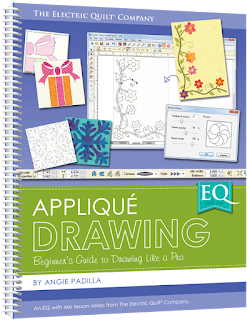







Comments
Post a Comment